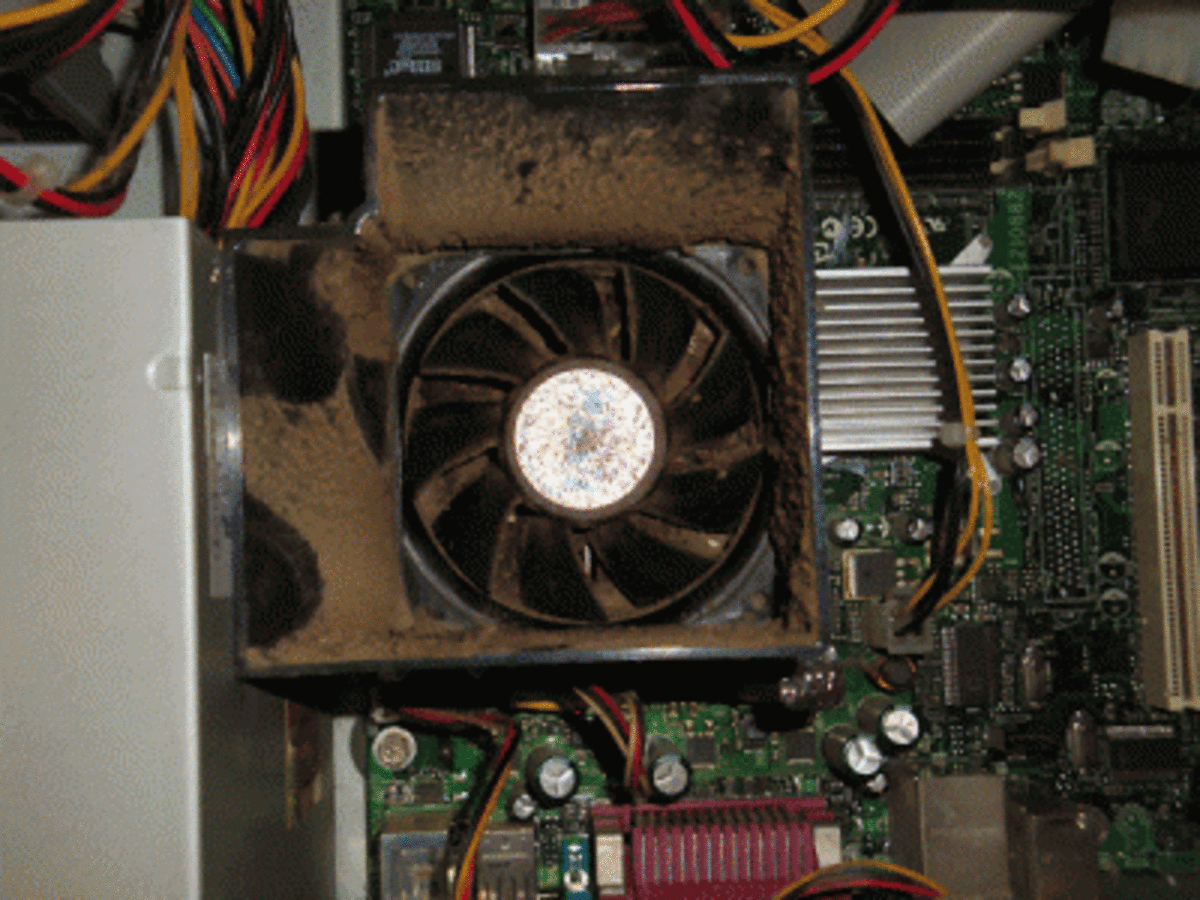Best Mac and PC Ergonomic Keyboards 2017

Typing on a computer for hours on end can be more than strenuous. As a writer and full-time blogger my livelihood depends on my ability to type and be on a computer every day of the week. About 12 months ago I started to feel the adverse effects of excessive computer use and I began the process of modifying my current setup to a more ergonomic one.
Ergonomic devices fit the human body and its movements in a more comfortable way and over time will allow you to work significantly longer with fewer side effects. Ergonomics can also be how you position these devices including the height of your office chair, the location of your monitor, and how your hands rest and use your keyboard. In this post I'll review a few of the top rated keyboards for ergonomics which in the long-run can help you to avoid or limit pain from issues like carpal tunnel and also help you to write more comfortably for a longer period of time.
While a hand rest can certainly help with minor difficulty those who are having major issues or would like to prevent any issues from occurring should go with something ergonomic out of the gate.
How long does it take to adjust?
Using an ergonomic keyboard can be a bit difficult for several months if you've been using a standard keyboard you're entire life. That being said I was able to adjust fairly quickly and now I actually have trouble switching back to standard. Here's a look at a few of the keyboards I've used and would recommend.

Microsoft Natural Ergonomic Keyboard 4000
Having a keyboard that is comfortable to use is essential to most people, especially people who make a living working on a computer. The split design gives you a more natural hand position and the curved key layout makes it easier to reach all the keys. It comes with something called a Zoom Slider that lets you zoom in on images and web pages.
You have five different customizable keys that will give you a short cut to all your most used files. While you are resting your hands, the cushioned palm rest will give you more comfortable support. The number pad has been improved to make the most used keys more easily accessible.
Some people have reported that some of the keys take more pressure to push than others, but this does not seem to affect the overall performance of the device. Some people have a hard time getting used to the spacing and sizing of the keys but others find it to be a relief to their hands and wrists. You might also want to make sure that all media keys are to your liking since there can be some differences from keyboard to keyboard. Overall, this has been a popular choice and is a highly rated product.

Logitech Wireless Wave Keyboard
This keyboard is made with contoured curves for all the places that your hands need them. The curve design that has been dubbed the "Ergonomic Wave" means that the keyboard curves where your hands curve which leads to more comfort.
It comes with a traditional keyboard layout so there will not be any need to get used to new keyboard functions. The keyboard takes AA batteries and has a battery life of up to three years! A lot of people find this to be a nice feature.
The palm rest is cushioned and comfortable as well. Some people have found that the curve in the keyboard is not as curved as it perhaps could be for ultimate comfort. Because this device is not split, it lies more flat and will more easily fit on a keyboard tray than other keyboards with split designs.
A deal breaker for some might be that there is no key press indication; it is a quiet keyboard. This piece of equipment does not come with any indicator lights on the device itself.

Fellowes 98915 Ergonomic Keyboard
With Split Design
This keyboard is of a split design which many people find to be a great option. Split design keyboards mean that your arm and hand positions are more natural and will give you more comfort than non-split kinds. The Microban antimicrobial protection on the device means that your keyboard stays cleaner. There are 16 character buffers for people who type fast with a feel that users prefer. There up to 7 additional shortcut keys for multimedia access and a one touch Internet access option. As with most devices of this sort, it connects via USB and it has programmable software that is included in your purchase.
Some drawbacks about this keyboard are that it has less features than an average gaming keyboard, like lights, programmable keys, etc. As mentioned earlier, the split design may or may not be t your liking. The features that most users like are the sturdy design of the device and some of the extra keys it comes with like the Internet, e-mail and volume control. And if this is a keyboard that many people will use day to day, the Microban helps ensure you that germs are not collecting on your equipment.

Logitech K350 Wireless Keyboard
This device is made with the Wave design that was mentioned earlier which gives hands a more natural position; it also has a very nicely cushioned palm rest. It has a long battery life, of about three years which many find to be a nice feature. It comes with a Unifying receiver that stays in your notebook so you don't need to unplug it when you move around.
You can also add compatible wireless mice and keyboards to the same wireless receiver. You get advanced 2.4 GHz wireless connectivity so you aren't tethered to your desk. Data transmission is also very fast with little delays and it comes with 128 bit AES encryption. Some cons to this device are the fact that there are no lights on the keyboard to indicate caps lock or number lock.
There are also some keys that have been moved from the traditional layout but this does not affect the functionality of the keyboard itself. There have been some complaints about the wireless being inconsistent.
If you need the freedom of a wireless device, then this keyboard might just be a good fit for you. However, if you don't have a need for wireless and don't want to mess with the connectivity of one, then another choice might work best for you. Some other features that consumers have enjoyed are how quiet the keyboard is and how easy it is to set up the Unified receiver.

Microsoft Ergonomic Keyboard and Mouse Combo
Not only do you get a comfortable keyboard for your hands and wrist, you get some high definition laser technology that makes the mouse more precise with more responsiveness, and a lot smoother tracking than you might be used to. Both devices will connect right out of the box without any hassle. The system requirements for these devices are Windows Vista, Windows XP Professional, Home Media Center Edition. The keyboard is of a split design for more natural hand posture and incorporates a curved keybed. The main complaint among users is the wireless connectivity; it seems to be a common issue that the mouse and keyboard are fickle. A solution to this problem has been to move the devices closer to the router or vice versa. As with a lot of keyboards, the space bar can be a little stiff but this seems to improve over time with consistent use.
Ergonomic Keyboard Poll
Do you currently use an ergonomic keyboard?
Have a question or feedback? Be sure to leave a comment below. I actively respond to genuine comments from readers.
- Best AV Receiver for the Money 2017 Review
The best bang-for-the-buck AV receivers under $150, $300, and $400. - Best Tablets for the Money 2017
A comparison of all of 2017's tablets including a comparison chart of the Nexus 9 Vs. Galaxy Tab S Vs. Galaxy Tab 4, and Apple iPad Air 2.