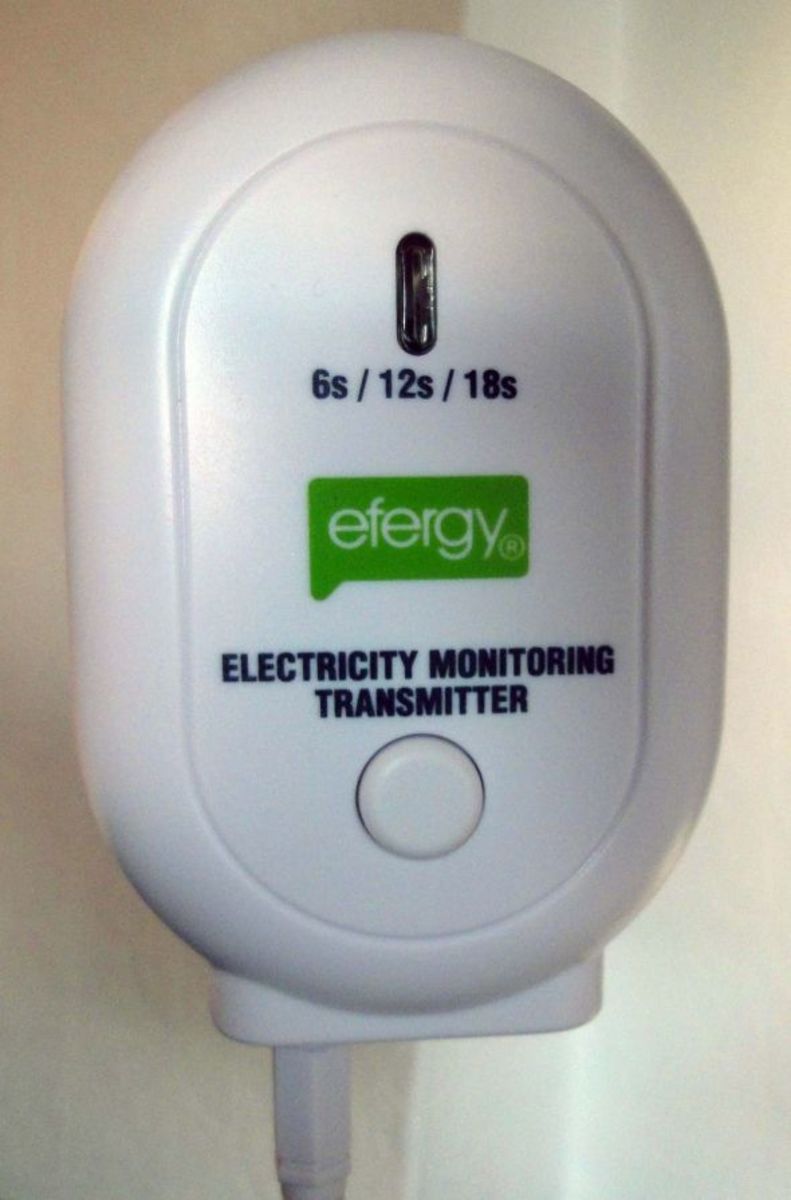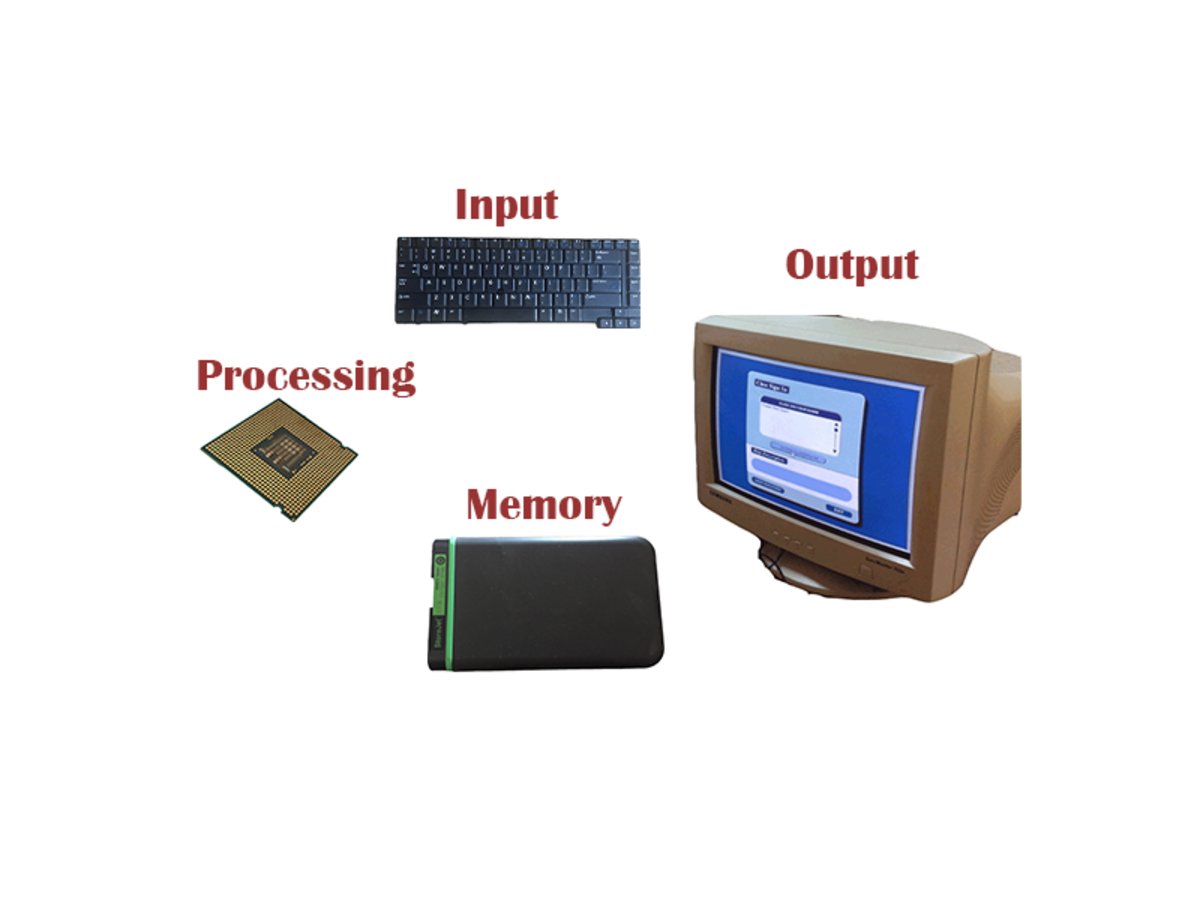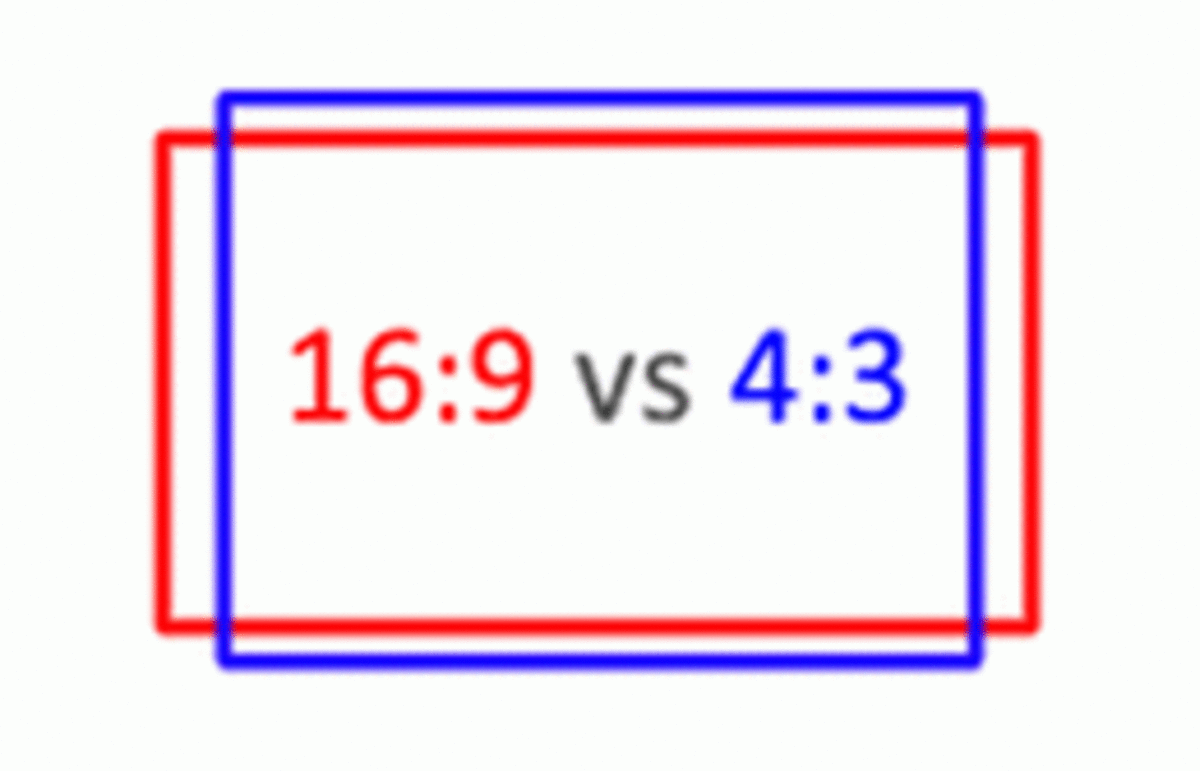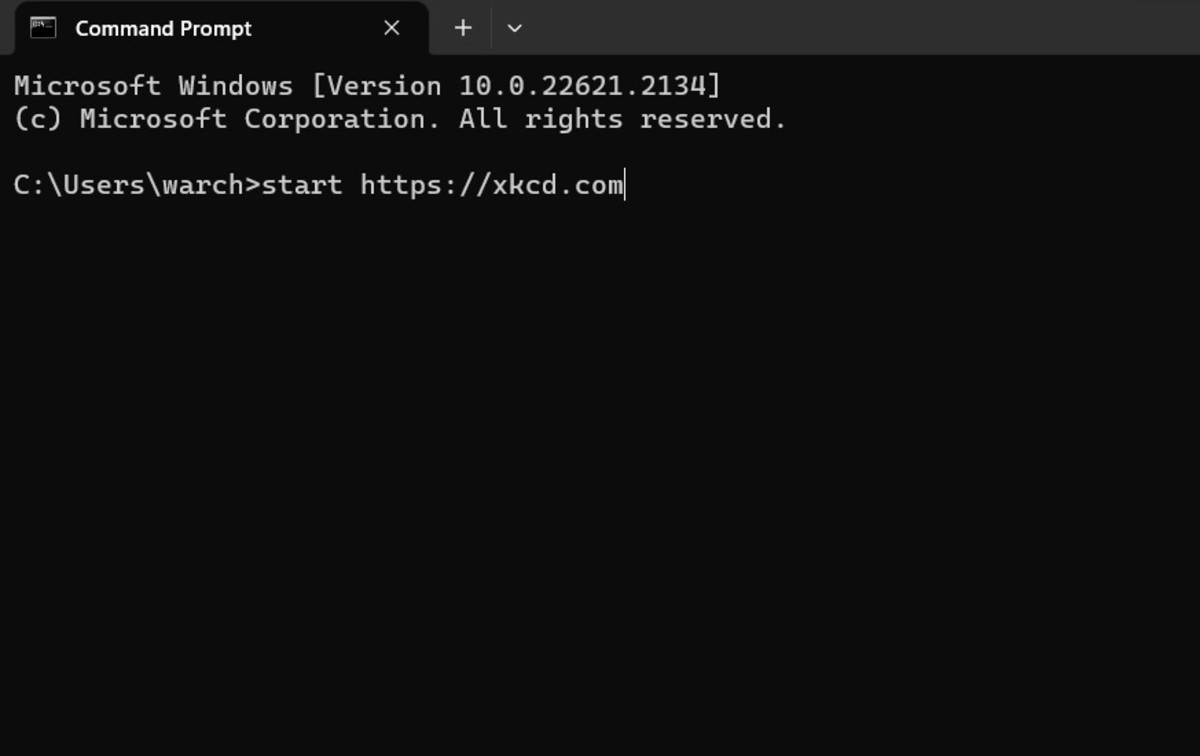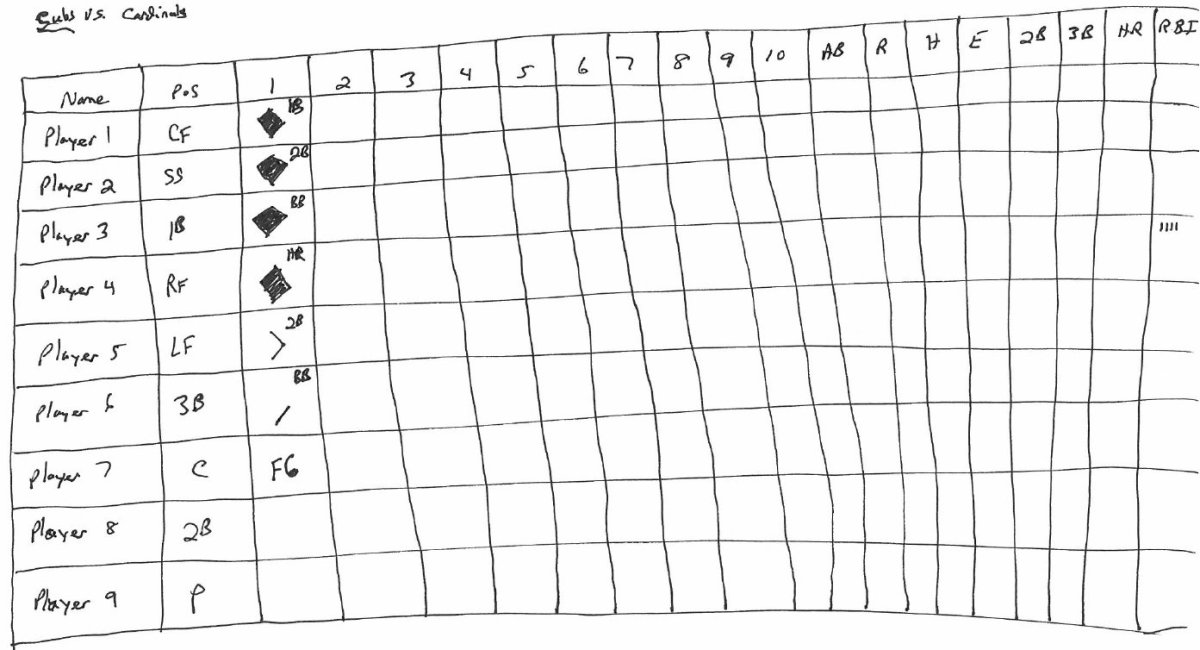5 Good 144Hz Monitors for 3D Gaming 2015

Low Response Time, Input Lag, and 144Hz Refresh Rate Monitors
If you play PC or console games where reaction time is important, then you know that what you see and how you react to it is the difference between good players and great ones.
There are lots of computer monitors on the market with a low response time, but from that group it's somewhat difficult to find a low input lag monitor with a 144Hz refresh rate.
Most of these are 3D ready, but it's the 2D gaming that really gives you an advantage.
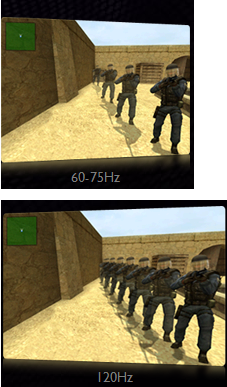
Why a 144Hz Refresh Rate Computer Monitor?
144Hz Vs. 60Hz
Both response time, the time it takes for a pixel to go from black to white and back again, and input lag, the difference in time that it takes for you to input a command into your computer and see it displayed, are very well-known terms in the gaming community. Few gamers think about the impact that a higher refresh rate will have on their game.
What is Refresh Rate?
Refresh rate is basically the amount of times in a second that a monitor will draw the data which it receives. Most TN and IPS panel monitors have a 60Hz refresh rate. In order to really see all the advantages that come with a 144Hz display you should be gaming at an FPS well above 60.
Benefits of 120Hz:
1. Details are more crisp, smoothly rendered, and lifelike.
2. More Responsive
3. Eliminates Tearing
4. Eliminates the need for V-Sync
For more information on system requirements as well as a list of NVIDIA 3D Vision displays, I recommend you take a look at NVIDIA's page.
Top 5 144Hz Monitors for Gaming in 2015
Here are my top five picks for 144Hz computer monitors. I've added technical details to the list in order to make them easier to compare side by side.
Keep in mind that monitors that don't have NVIDIA 3D Vision 2 to begin with can not be upgraded in order to take advantage of very beneficial 3D features like NVIDIA 3D LightBoost Technology.
1. Asus VG248QE:
If you want a monitor that has a super low input lag and response time, I'd first consider the VG248QE. While this monitor is G-Sync compatible, it requires a kit to do it. With other integrated options out there now, in my opinion, it's more valuable in terms of its specifications as a 2D gaming monitor.
2. BenQ XL2411Z:
Another similar low input lag low response time monitor is the XL2411Z which is a little bit pricier than the Asus model but is preferred by some because of the additional features it comes with. These include the Black eQualizer that gives you total visibility in the darker games you play.
3. Asus PG278Q ROG Swift 144z G-Sync Compatible Monitor:
If money isn't an option Asus' Republic of Gamers Swift monitor should be the one you're looking at. Other than G-Sync compatible IPS options coming out, this one is my favorite G-Sync monitor thus far.
The 1440p high-quality TN panel is top notch in its category and provides for some amazing color. Overall, it's pricey, but worth it if you're willing to pay up.
4. AOC G2460PQU 144z Professional Gaming Monitor:
AOC is a company that is quickly becoming one of my favorite in the monitor industry. Their recent AOC G2460PQU is a quality monitor that offers a 1ms response time and 144Hz refresh rate along with a plethora of connectivity options.
These include VGA, DVI, HDMI, DisplayPort, and 4 USB connectors. In addition its wall mountable for those using a VESA supported stand.
Gaming Monitor Poll
What's the Best Brand / Manufacturer of Monitors for Gaming?
5. Phillips 272G5DYEEB 27" G-sync Monitor
If the ROG monitor I listed above is a little pricey for your blood and 1080p is your resolution of choice you can save around $200 by going with Phillips new G-Sync compatible monitor. It's my 1080p 144Hz G-Sync integrated monitor of choice.
Related Posts and Information I Recommend
- Good Low Input Lag Monitors for PC Gaming 2014
A good computer monitor for gaming ultimately is one that allows you to do one of three things; perform better, see better, and improving your gaming experience. That's it, isn't it? Unfortunately, getting all of these in one gaming monitor can...